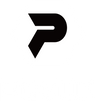Troubleshooting Tips for Your Noisy Fan
A noisy fan can be annoying, especially when it disrupts your focus, sleep, or conversations. However, a fan that's louder than usual might also be a sign that something isn't quite right. Before you consider replacing your fan, try these troubleshooting tips to diagnose and potentially fix the issue.
-
Check for Obstructions
The most common cause of a noisy fan is something obstructing the fan blades. Dust, debris, or even small objects can get lodged in the fan, causing it to make unusual noises. To fix this:
Turn off and unplug the fan.
Inspect the fan blades and surrounding area for any objects or buildup.
Now for the fun part! Grab a soft cloth or brush and get ready to clean those blades. If you find any foreign objects, carefully remove them.
Turn the fan back on to see if the noise has been reduced or eliminated.
-
Tighten Loose Screws and Bolts
Over time, screws and bolts that hold the fan together can loosen, causing rattling or vibrating noises. To address this:
Turn off and unplug the fan.
Use a screwdriver to check all screws and bolts, particularly those around the fan blades, motor housing, and base.
Tighten any that are loose.
Power the fan back on to check if the noise has been resolved.
-
Lubricate the Motor
A lack of lubrication in the fan's motor can cause it to grind or hum loudly. This issue is more common in older fans. Here's how to fix it:
Turn off and unplug the fan.
Access the motor housing by following the manufacturer's instructions (this might involve removing a cover or panel).
Apply a few drops of lightweight machine oil or a recommended lubricant to the motor's bearings or moving parts.
Reassemble the fan, ensuring everything is secure.
Plug the fan back in and run it to see if the noise has decreased.
-
Balance the Blades
Unbalanced blades can cause the fan to wobble and produce excess noise. This can happen if the blades have warped or if the fan is slightly off-kilter. To balance the blades:
Turn off and unplug the fan.
Visually inspect the blades to see if any are bent or misaligned.
Gently bend them back into shape if needed, ensuring all blades are at the same angle.
Ensure the fan is positioned on a stable, level surface.
Turn the fan back on and observe if the noise or wobbling has improved.
-
Inspect the Fan's Power Source
Sometimes, a noisy fan can be traced back to electrical issues such as faulty wiring or power surges. If you suspect this might be the case:
Let's try plugging the fan into a different outlet to rule out power supply issues!
Check the power cord for any signs of wear or damage, which could lead to electrical noise.
If the problem persists, consider consulting a professional to inspect the fan's internal wiring or replace the power cord.
-
Replace Worn-Out Parts
If your fan is older or has been used heavily, some parts may simply be worn out. Bearings, blades, and the motor itself can degrade over time, leading to increased noise. If you've tried all the above steps and the fan is still noisy, it may be time to:
Identify any specific parts that are causing the noise.
It's time to order replacement parts! Find them from the manufacturer or a reputable supplier.
Follow the manufacturer's instructions for replacing the parts, or consider hiring a professional if you're not comfortable doing it yourself.
-
Consider a Fan Upgrade
If your fan is still noisy after troubleshooting, it might be more practical to replace it. Newer models are often designed with noise reduction in mind and may offer improved performance and energy efficiency. Look for fans that are specifically marketed as quiet or have noise ratings included in their specifications.
Final Thoughts
A noisy fan doesn't always mean it's time for a replacement. Often, simple fixes like cleaning the blades, tightening screws, or lubricating the motor can solve the problem. By taking the time to troubleshoot, you can extend the life of your fan and enjoy a quieter, more comfortable environment.